

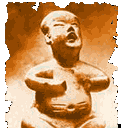

|
|
|
|
|
|
|
|
|
 |
 |
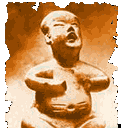 |
 |
|
|||
|
|
|
||||||
|
|
|
||||||
|
|
|||||||
|
|
|
Easy way...to see all photos from virtual cave without risk to get lost,
[Russian version] |
|||||
|
|
|||||||
|
|
|
||||||
|
|
|||||||
|
|
|
||||||
|
|
|||||||
|
|
|
||||||
|
|
|||||||
|
|
|
||||||
|
|
|||||||
|
|
|
||||||
|
Easy way to see photos from virtual cave. If you lazy enough to walk through cave this page is for you! Select one of the four sectors of the cave and you will see small icons of photos located in this sector. Color of Uzm letters is in accordance with color of sector on the cave map. You can see also photos sorted according to its origins i.e real caves and quarries. Selected photos are on page About | ||||
Photos in map sectors:[Russian version]
| ||||
Photos sorted by origins:[Russian version]
| ||||
Last added photosLast update 16.04.01 |
 |
Advices for virtual cave explorers: |
 |
Arrows of browser (to the right of photo) are in accordance with map, not with photo. So go ahead even when you see the wall in front of you! :) |
 |
The color of page background and logo Uzm are in accordance with cave sector on the map. |
 |
If you get lost go in any direction while there will be no possibility to move further in this direction. It could help to understand where you are, using map. |
 |
The entrance to the virtual cave is at the upper right conner of the map |
 |
If there's nothing can help you already, stop and stay where you are. Probably you (or your body) will be found by rescue party (of course, if you signed in Message board of virtual cave ;) |
|
NotesMirrors:
About navigaing: almost every page has letters Uzm on its bottom. It's a link to the main page. The same is for Uzm-letters in headers. If you don't want to get to russian pages use only links with english words.
Хостинг от uCoz
|